Creating a new post (deprecated)
Lab notes in Rmarkdown
To publish an analysis note in the notebook, you need to have blogdown and hugo installed on your computer. - install.packages('blogdown') - blogdown::install_hugo() - git clone this repository (for example git clone https://github.com/hakyimlab/web-lab-notes.git) - Go to the folder where you cloned the repo and open RStudio by double clicking web-lab-notes.Rproj (your Rproj name may be different depending on which repo you cloned) - Start a new analysis by adding a New Post from the addin option at the top of the source panel (this creates a folder in the contents/post/ folder with and index.md and subfolders with figures)
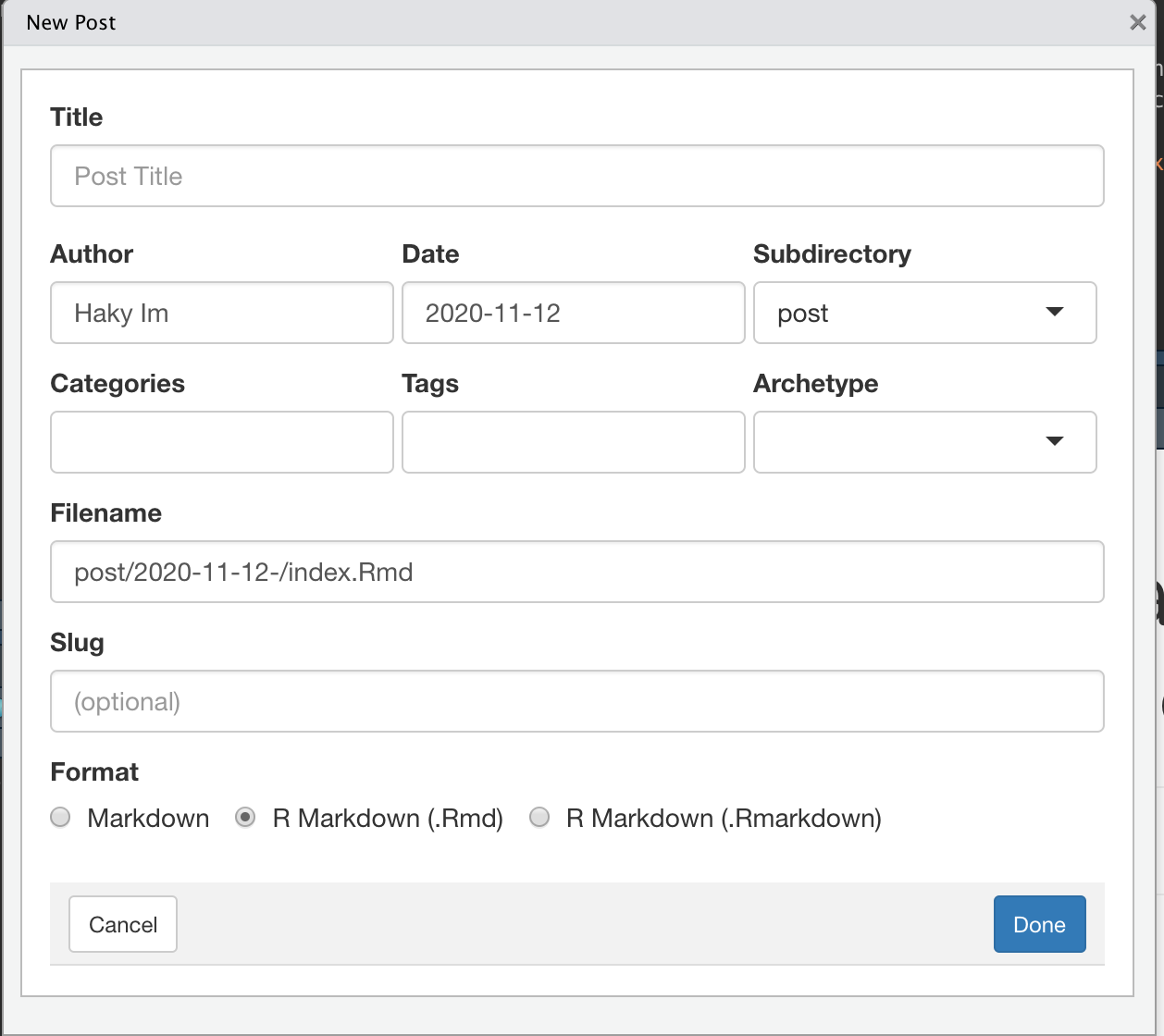
- Choose the title, author, tags
- Choose the
mdformat unless you will be be running R commands in the post in which case selectR Markdown (.Rmd)format option - Save the md or Rmd (for the Rmd this will trigger the rendering of the html). The reason we use
*.mdformat instead of the*.Rmdformat is the the md format can be edited directly from github and will be rendered automatically. Rmd needs to be rendered by Rstudio. - git add, commit and push
- check your note has been added in https://lab-notes.hakyimlab.org/
Publishing in the internal notebook
- If we don’t want to make the post publicly available, we should use the http://internal-notes.hakyimlab.org with the repo at https://github.com/hakyimlab/web-internal-notes
Moving posts between different websites
- To move posts between websites (lab-notes.hakyimlab.org, internal-notes.hakyimlab.org, predictdb.org, etc) just move the specific folder under contents/post. For example, move the folder with all its contents in
~/Github/web-internal-notes/content/post/2020-10-29-first-note-hki/to~/Github/web-lab-notes/content/post/2020-10-29-first-note-hki/or vice versa. When in doubt, publish first on the internal repo.
Large data should be posted in Box
When running analysis, data should be placed in Box not under the githup repo. Add block as shown in the next block, which will automatically create a folder with the same name in the relevant Box data folder.
Add the following to every new post in Rmd
suppressMessages(library(tidyverse))
suppressMessages(library(glue))
PRE = "/Users/haekyungim/Library/CloudStorage/Box-Box/LargeFiles/imlab-data/data-Github/web-data"
##PRE="/Users/margaretperry/Library/CloudStorage/Box-Box/imlab-data/data-Github/web-data "
##PRE="/Users/temi/Library/CloudStorage/Box-Box/imlab-data/data-Github/web-data"
## COPY THE DATE AND SLUG fields FROM THE HEADER
SLUG="correlation-between-ptrs-and-rat-height-bmi" ## TODO copy the slug from the header
bDATE='2022-07-07' ## TODO copy the date from the blog's header here
DATA = glue("{PRE}/{bDATE}-{SLUG}")
if(!file.exists(DATA)) system(glue::glue("mkdir {DATA}"))
WORK=DATA
## move data to DATA
#tempodata=("~/Downloads/tempo/gwas_catalog_v1.0.2-associations_e105_r2022-04-07.tsv")
#system(glue::glue("cp {tempodata} {DATA}/"))
system(glue("open {DATA}")) ## this will open the folder Netlify is hosting the content here